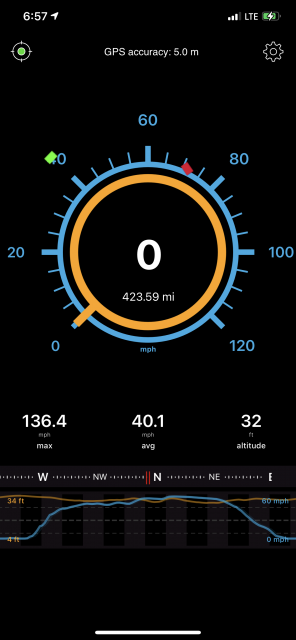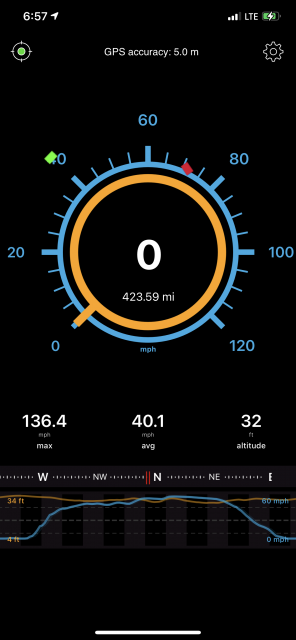Easy way to check your speedometer
I have found over many years that the car makers usually have a speedometer read about 2% high. If a speedometer reads low they would get grief with each customers speeding tickets. Tire pressure and size will also affect the readings. I checked every car I have ever owned back to the '60's the old fashion way and again if I change tires. I time 2 measured miles at an indicated 60 mph using cruise control on a relatively flat interstate with mile markers. A perfect speedometer will would take 120 seconds for 2 miles @ 60 mph. 60 mph = 1 minute per mile. If your car took 123 seconds divide 120 by the time. For example; 123 seconds to cover 2 miles divide 120 by 123 = .975 approximately. Move the decimal 2 places to the right to convert to percent. So your reading is 97.5% of 60 mph or 97.5 x 60 = 58.5 mph at an indicated 60 mph. If your time is for example 118 seconds it would be about 1.02 X 60 = 61 mph. So go the techie route and recalibrate if you have the time and equipment. I still do it like I did pre-tech, timer and calculator will tell my how low my speedo is reading with both on my phone, LOL. And do it once and nothing will change until you get new tires then do it again.
My Fifi runs about 2 mph over with the OEM Bridgestone's replaced long ago with General G-Max A/S.
I don't need to recalibrate, I know I am approximately 2 under the speedometer at 60 to 80 mph. That is all I need to know. So I cruise an indicated 75 in a 70 knowing at 73 mph no cop will give anyone any grief. On the other hand when driving hard I never look at the speedometer, I look at the tach.
![Wrenchin [wrenchin] [wrenchin]](/images/smilies/icon_smile_wrenchin.gif)