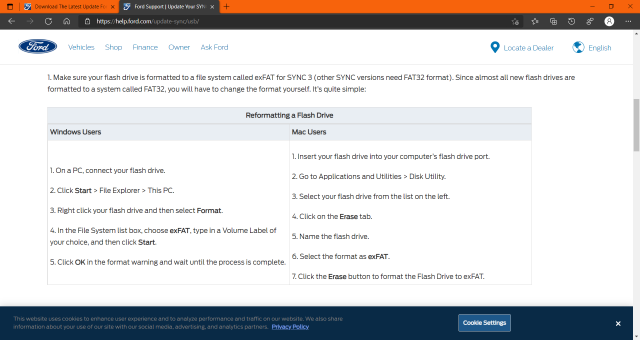So I got my (2019 USDM) hooked up to wifi... hit the scan for updates... and it spent more that 15 min "scanning"/spinning. Basically stuck there. Is this normal?
I had this same experience, where I hit scan for updates and it kept scanning, and I finally gave up. Sync 3 is supposed to update over wi-fi, but it rarely seems to.
kivnul mentioned above that his '16 is still on version 1. The only reason my '16 is updated from that is that at some point the APIM, the Sync 3 module, failed and was replaced by the dealer under warranty. At that time they updated it to version 3.
I can't do updates from the Ford owner website, because they involve downloading them to your computer and transferring them to a USB drive, and my Chromebook doesn't allow me to download files. I don't think I have the patience for it anyway, people report all sorts of problems doing that, it seems like a real pain in the butt. I think Ford really dropped the ball with the whole updating process, but mine is working fine so I'm just going to leave it.