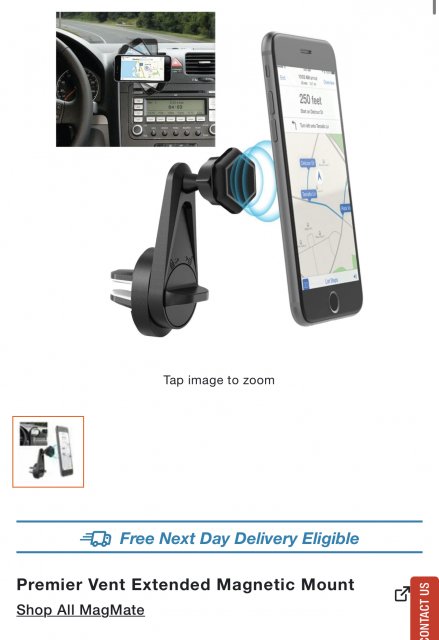tl;dr found a vent/magnetic mount solution to mount the AP to the right of the steering wheel. Link below.
Hi, I’ve been looking for a solution to mount my AP to the right of the steering wheel. I have the ProClips A pillar mount which is an excellent solution in general. However, as a lot of you have found when installing a boost gauge in the left vent, the cable and connector of the AP blocks the vent mounted boost gauge.
I was going to find a way to adhese the articulating piece of the ProClips A pillar mount to the right of the steering wheel. After failing using multiple types of adhesion, I had to throw in the towel and look for other solutions.
I don’t know about you but I’ve never found vent phone mounts to actually work and stay put. I decided to go to Autozone and take advantage of their return policy so I could swap out mounts that wouldn’t work. I know Autozone can be overpriced but it’s not like I can instantly swap out mounts on Amazon.
Since the AP has a magnetic back (awesome feature), my goal was to find a vent adapter with a magnetic mount. My first choice ended up working! The arm places the AP at the perfect height and even articulates. The vent attachment tightened and held on to the vent even after I tested its strength.
Now I need to decide if I want to fish the cable through the vent.
https://www.autozone.com/gps-radar-...emier-vent-extended-magnetic-mount/177618_0_0
Hi, I’ve been looking for a solution to mount my AP to the right of the steering wheel. I have the ProClips A pillar mount which is an excellent solution in general. However, as a lot of you have found when installing a boost gauge in the left vent, the cable and connector of the AP blocks the vent mounted boost gauge.
I was going to find a way to adhese the articulating piece of the ProClips A pillar mount to the right of the steering wheel. After failing using multiple types of adhesion, I had to throw in the towel and look for other solutions.
I don’t know about you but I’ve never found vent phone mounts to actually work and stay put. I decided to go to Autozone and take advantage of their return policy so I could swap out mounts that wouldn’t work. I know Autozone can be overpriced but it’s not like I can instantly swap out mounts on Amazon.
Since the AP has a magnetic back (awesome feature), my goal was to find a vent adapter with a magnetic mount. My first choice ended up working! The arm places the AP at the perfect height and even articulates. The vent attachment tightened and held on to the vent even after I tested its strength.
Now I need to decide if I want to fish the cable through the vent.
https://www.autozone.com/gps-radar-...emier-vent-extended-magnetic-mount/177618_0_0
Attachments
-
2.1 MB Views: 42
-
622.3 KB Views: 47