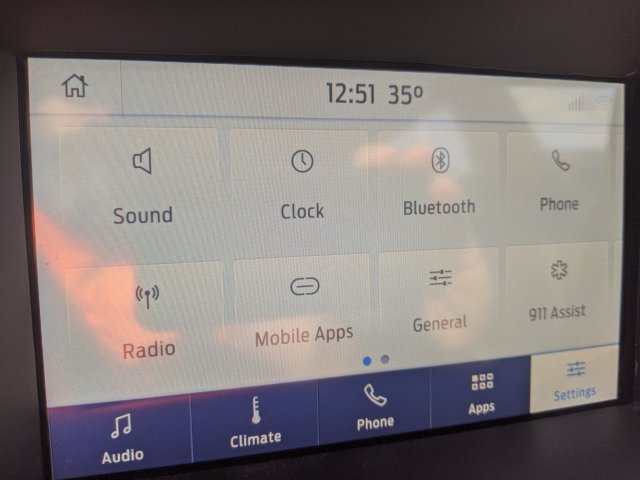-
Sign Up! To view all forums and unlock additional cool features
Welcome to the #1 Fiesta ST Forum and Fiesta ST community dedicated to Fiesta ST owners and enthusiasts. Register for an account, it's free and it's easy, so don't hesitate to join the Fiesta ST Forum today!
Sync 3.4 Upgrade?
- Thread starter borborpa
- Start date
Second eBay link I posted should work, looks like the right size anyhow. Same connectors as well. I may try the 3.4 update just for that. I hadn't realized there was a USB C hub out there. Still cant find the ford part number for it though. Any idea what cars come with USB C factory?
Thread Starter
#23
Second eBay link I posted should work, looks like the right size anyhow. Same connectors as well. I may try the 3.4 update just for that. I hadn't realized there was a USB C hub out there. Still cant find the ford part number for it though. Any idea what cars come with USB C factory?
Thread Starter
#25
So I ran the update (non NAV) with no hiccups this morning and just replaced the hub, and I now have USB fast charging on my Pixel! I also think the 3.4 interface looks a lot cleaner than the old one.
It also kept all my Forscan changes through the update (boot logo, Sirius delete). It also finally enabled climate control on screen. I had turned everything on in Forscan years ago but for some reason it never worked, and now it does.
I did have to re-pair my phone with Android Auto, both after the update, and again after replacing the USB module.
So far so good, if I run into issues I'll be sure to post them.
This is the module I purchased that fits. https://www.amazon.com/dp/B082S7FL7G/ref=cm_sw_r_fm_apa_i_WMArEb8X7WHBK
It also kept all my Forscan changes through the update (boot logo, Sirius delete). It also finally enabled climate control on screen. I had turned everything on in Forscan years ago but for some reason it never worked, and now it does.
I did have to re-pair my phone with Android Auto, both after the update, and again after replacing the USB module.
So far so good, if I run into issues I'll be sure to post them.
This is the module I purchased that fits. https://www.amazon.com/dp/B082S7FL7G/ref=cm_sw_r_fm_apa_i_WMArEb8X7WHBK
Thread Starter
#29
Does anyone have pictures of the new UI running on the fiesta screen?
Are you able to change the theme color to other options? I’m not into the whole blue look they have going on. Also, good to note it keeps Forscan changes.
Thread Starter
#34
Flashed just now, everything works perfectly. Only issue is that I have a mustang spash screen now, I'm going to pick up a forscan cable to add on screen climate controls and the ST splash screen
After a little over a month, pleased to say I've had fewer and fewer issues as time goes on. Maybe the system needed to build up a cache?...i dunno. But even Android Auto is working smoothly now; at first it wasn't working well, then not at all, but I suspect "user error" when setting it up (it can be finicky, you have to start the car, THEN plug in the cord, THEN plug in the phone or else it may foul up).
I think the overall interface just looks cleaner, even though nothing was really added other than the "door ajar" on-screen alert, as well as audio cutout when fully turning off ESC. Navigation features are also a bit smoother.
I think the overall interface just looks cleaner, even though nothing was really added other than the "door ajar" on-screen alert, as well as audio cutout when fully turning off ESC. Navigation features are also a bit smoother.
Thread Starter
#39
I just ordered the USB hub but it's gonna take a while. Can I update to the v3.4 system with the old USB module (The one that came with my 2015)?
I'm not sure the USB-C hub is actually fast charging. It says it is, but it doesn't seem to charge any faster that it did before (e.g. when it's at 30% it says it will be 2-3 hours to full). That's on my Pixel 3.
Yeah it should work fine with it.
I'm not sure the USB-C hub is actually fast charging. It says it is, but it doesn't seem to charge any faster that it did before (e.g. when it's at 30% it says it will be 2-3 hours to full). That's on my Pixel 3.
I'm not sure the USB-C hub is actually fast charging. It says it is, but it doesn't seem to charge any faster that it did before (e.g. when it's at 30% it says it will be 2-3 hours to full). That's on my Pixel 3.
Last edited:
Similar threads
-
-
SLD Sync 3 Upgrade: Screen, APIM, USB Hub, GPS Antenna, Wire Harness Adapter & Mounting Brackets
- Started by SaltySeaRabbit
- Replies: 5
-
Sync 1 to Sync 2 Upgrade Help
- Started by Hassan
- Replies: 4
-
-
Upgraded Sync 1 to Sync 3 (Question for US FiestaST Owners)
- Started by samd864
- Replies: 11
-
Anyone upgrade to Sync 3.4?
- Started by Hypergram
- Replies: 4
-
Upgraded from non-NAV Sync 2 MyFordTouch to Sync 3 NAV - lost GPS
- Started by maestromaestro
- Replies: 9
-
Ford MyTouch to Sync3 With CarPlay Upgrade
- Started by shouldbeasy
- Replies: 357
-
-
Ford Sync 2 to Sync 3 Upgrade Possible!
- Started by FearTheSnail
- Replies: 25