I've been having a frustrating time trying to update Sync on my '16 FiST. I was able to download the update off the Ford site and put it on a thumb drive, but when I put that in the car for the update, it goes through some kind of process but I end up with the same version of Sync that I started with. I've got the car set up for wifi at my house with it set to update over wifi but nothing happens. Everything works except voice command, which did work until I tried the update. I hoping somebody can give me the information I'm apparently missing about doing this. Thanks.
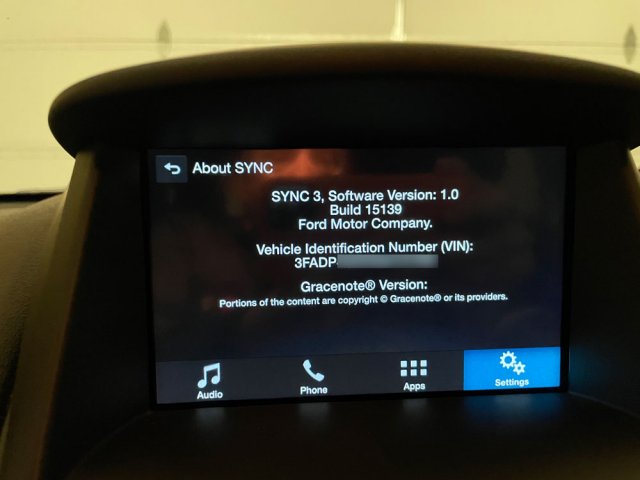
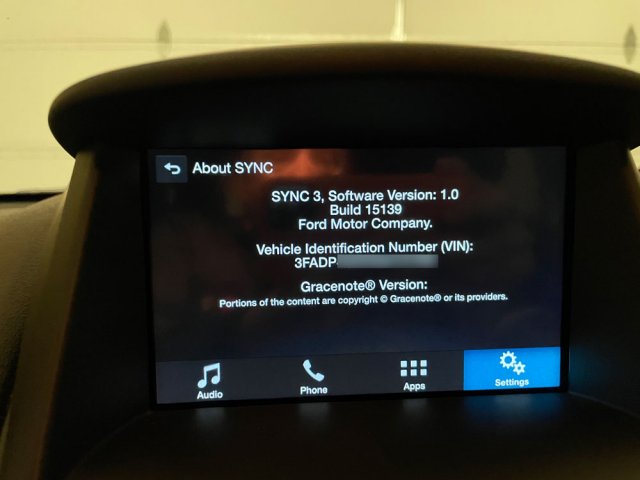

![Frown [:(] [:(]](/images/smilies/frown.png)
![Really Confused [???:)] [???:)]](/images/smilies/confused.gif)