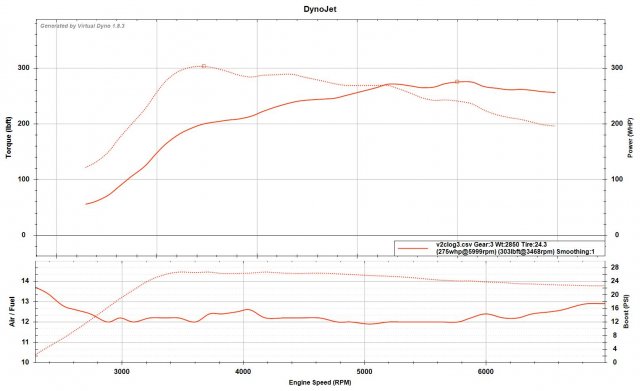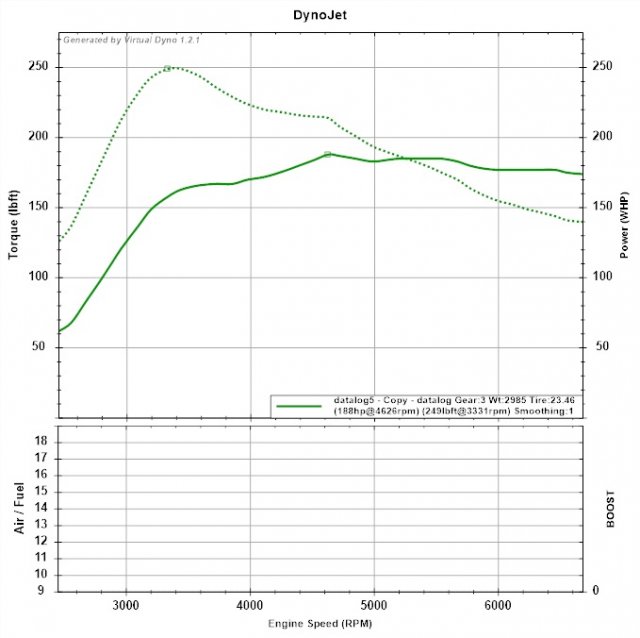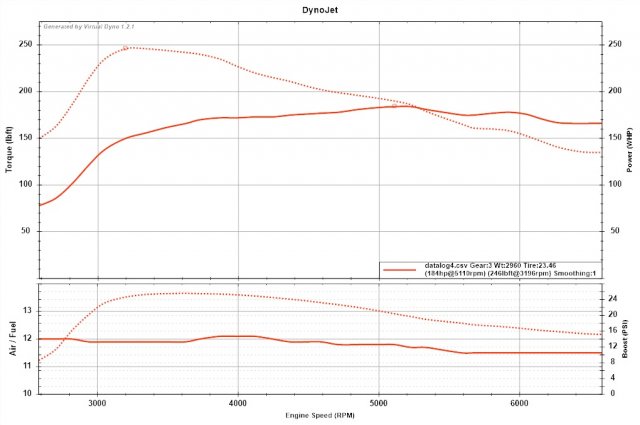Is VDyno still working for everyone? I've never used it before today but it always pops up with "E101: Not all columns needed for calculations found." even after attempting to change the column names to what the Cobb AP shows them as, I've tried editing the Cobb AP log in google sheets to only show the 5 items that it can use (I tried changing the column names in the log to match what VD shows them as under the "Column and Profiles" tab in settings). Nothing changes, still E101 every time I try to open the log. The part that makes me think the software is just broken is because each time I change the Column names and click save in the settings, it simply doesn't save them. I open the xml file after closing Vdyno and there is never any changes to columnnames.xml. I even tried editing the columnnames.xml file manually but the Vdyno sofware still gives E101 and the xml file just gets overwritten to show no saved changes to column names after closing the software. I have spent several hours trying to get this software to work but nothing seems to fix the E101 error code.